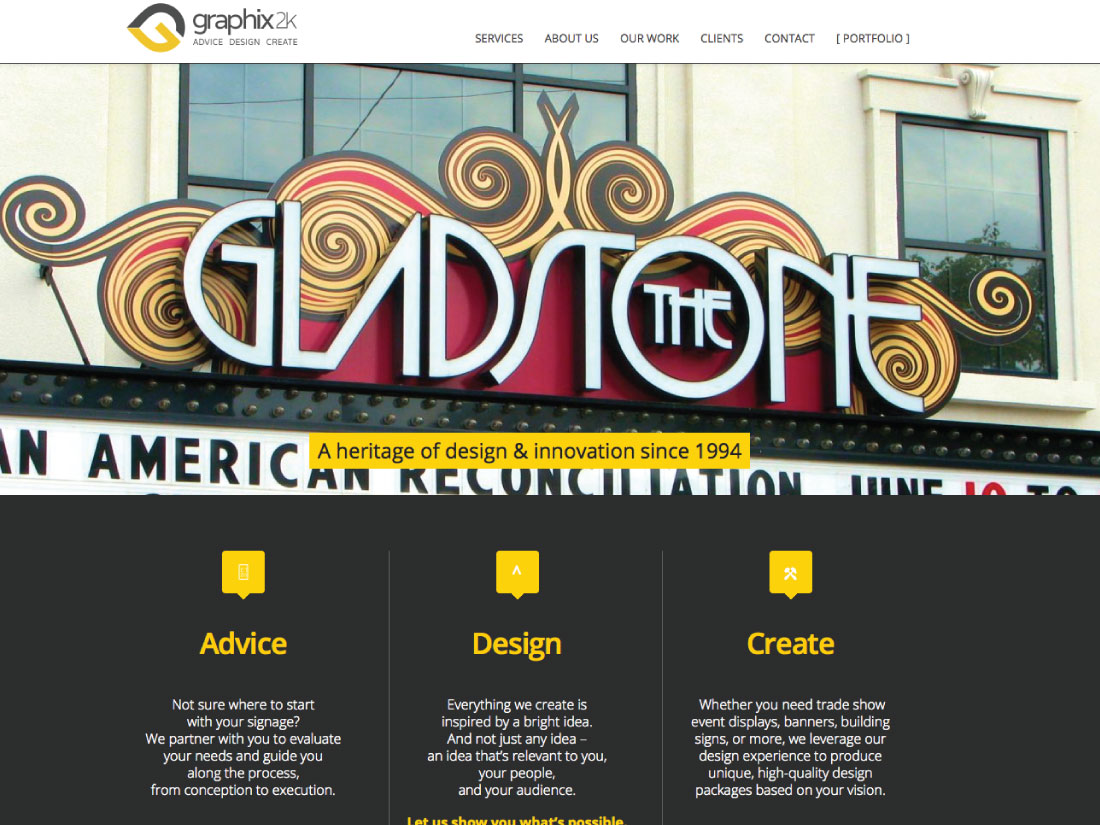One of the most basic elements of your website can either make or break its success: Colour. Research has consistently shown that colour can have a strong emotional—and even physical—effect. Your website visitors can connect with (or be repulsed by) whatever colour scheme you choose. Therefore, you should be careful when choosing which colour combinations to use when designing your website.
You have an overwhelming amount of options when it comes to website colours. Here’s an easy guide to use when choosing the right colours for your website design:
Use mostly neutrals with pops of colour
Neutrals and natural tones are pleasing to the eye, and also look clean and sophisticated. Neutral backgrounds and design elements also allows text to appear easier to read. Use pops of colour with a neutral palette to draw attention to important parts of your pages (your call-to-action, for example).
Consider your industry and audience
Consider your product or service and audience when choosing your colours. Generally speaking, young people tend to gravitate toward brighter colours, while older people tend to appreciate more subdued colours. Men tend to prefer blue and orange tones, while women prefer red.
Also, certain colours let website visitors know instantly which category of service or industry you’re catering to. For example, green might indicate a financial institution, pink a product for women, and yellow a health product.
Select three primary colors to use consistently throughout
Once you’ve chosen which colours make the most sense for your product, service and audience, make sure to choose a color palette to work off of that includes three primary colours (in addition to secondary or neutral colors).
Reference this palette when designing your website, and use it throughout for a consistent brand experience. Adobe offers a colour wheel that can help you narrow down your choices.
If you need assistance in choosing colours to influence your website visitors to engage with your website in a positive way (and make purchase decisions), contact SkyfallBlue.